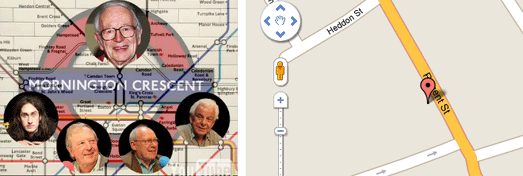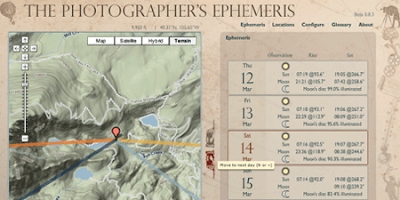Next Greencar has released a Google Map of electric car charging points in the UK.
Three types of charging point are currently used in the UK and the map shows all three. 'Slow', 'Fast' and 'Rapid' charging points are clearly displayed using a different coloured map marker for each type.
The map includes a search option that lets you find charge points near a particular location.
PlugShare

I guess one of the biggest problems for an owner of an electric car is where to plug it in. PlugShare is an iPhone application for electric vehicles that can help drivers find places to charge their batteries.
The application uses Google Maps to show the nearby paid charging stations and also locations where you can recharge for free. The application itself is free from the App Store and looks like a must have app for any owners of electric vehicles.
ChargeMap - France

ChargeMap can show you the location of charging stations for electric cars in France. The application is available for iPhones, Android and from the desktop.
If you enter your current location into the desktop application ChargeMap will show you the nearest charging stations on a Google Map. Your location is shown by a red marker on the map and the charge stations are indicated by blue markers.
Each charge station includes information about the distance from your current location, the number of charge points available and its exact address.
_____________